Google tasks Integration with Revamp CRM
With Google task Revamp CRM integration, you can automatically create and/or update Revamp CRM records as tasks are assigned through Google Task. Keep your team informed, collaborate better and run workflows
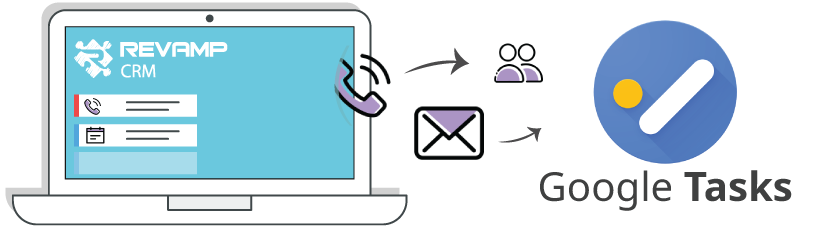
Google tasks Integration Details
Revamp CRM tasks can be used as reminders for your sales team, but you may also need to track these tasks in Google Tasks. Use Zapier to automatically start adding new Revamp CRM tasks to Google Tasks as they are created.
Note: This Zapier integration doesn’t create tasks in Google Tasks from existing Revamp CRM tasks, only tasks that are created after you’ve set it up.
How Google tasks integration works, when a new task is created
You can configure Zapier to:
- Create a Contact in Revamp CRM with a tag ‘Google tasks’
- You can optionally create a dynamic segment for all contacts with ‘Google tasks’ tag
- Furthermore, automation can run on this segment to create a follow-up task or run a drip email campaign for new Google tasks contacts.
- Create a Task and assign to the team member of your choice. Therefore, you can do your further follow up.
- Create a Note under the corresponding invitee for further record keeping.
What You Need
- Google tasks account
- Revamp CRM account
About Google tasks
- Google Tasks lets you create a to-do list within your desktop Gmail or the Google Tasksapp. When you add a task, you can integrate it into your Gmail calendar, and add details or subtasks. … Gmail has offered a Tasks tool for years, but with the new Google design, Tasks is sleeker and easier to use.
About Revamp CRM
- Revamp CRM is a full featured CRM for businesses of all sizes. You can track Activities, Deals and Orders. In addition, you can Manage, Segment and Email your Customers. After that, you create workflows and do much more.
