Acuity Integration with Revamp CRM
Whenever a customer schedules a meeting, then Revamp CRM is updated. Keep your team informed, collaborate better and run workflows.
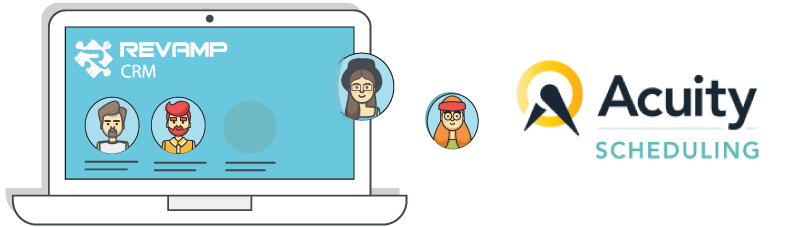
Acuity Integration Details
Save time from your busy schedule. Revamp CRM will update your information whenever someone schedules a meeting. That way, you can spend more time preparing for the meeting and less time on the tedious stuff.
How Acuity Integration works, when a new invitation is created
You can configure Zapier to:
- Create a Contact in Revamp CRM with a tag ‘Acuity’
- You can optionally create a dynamic segment for all contacts with ‘Acuity’ tag
- Furthermore, you can run an automation on this segment. That automation can create a follow-up task, or run a drip email campaign for new invitees.
- Create a Deal, based on your business model. As a result, you can treat each booking as a deal.
- Create a Task and assign to the team member of your choice. Therefore, you can do your further follow up.
- Create a Note under the corresponding invitee for further record keeping.
How Acuity Integration works, when an invitation is canceled
You can configure Zapier to:
- Create a Task and assign to the team member of your choice. Therefore, so you can do your further follow up.
- Create a Note under the corresponding invitee for further record keeping.
What You Need
- An Acuity Scheduling account
- A Revamp CRM account
About Acuity
- Acuity Scheduling is easy-to-use and user friendly scheduling solution to view real-time availability, and book appointments.Acuity powerful calendar coordination features automatically notifies when an appointment is booked, and allows checking schedules from mobile devices. It supports Google Calendar, iCalendar, Outlook and Office 365.
About Revamp CRM
- Revamp CRM is a full featured CRM for businesses of all sizes. You can track Activities, Deals and Orders. In addition, you can Manage, Segment and Email your Customers. After that, you create workflows and do much more.
