Instapage Integration with Revamp CRM
The Instapage-Revamp CRM integration, a smooth process for merging your contacts.
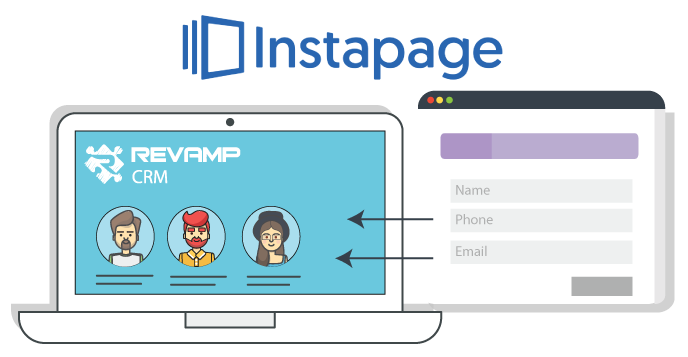
Instapage Integration Details
This app can be connected to any Revamp account, regardless of subscription. You’ll need to have admin privileges in Revamp to complete app installation.
How does the Instapage integration work?
Connecting Revamp to Instapage will provide one-way sync of your support tickets into Revamp. The tickets will be displayed in your Account.
1. Create a Contact in Revamp CRM with a tag ‘Instapage’
- You can optionally create a dynamic segment for all contacts with ‘Instapage’ tag
- Furthermore, automation can run on this segment to create a follow-up task.
For additional info refer to support article.
How Instapage Integration works through Zapier, when a new customer is created
You can configure Zapier to:
- Create a Contact in Revamp CRM with a tag ‘Instapage’
- You can optionally create a dynamic segment for all contacts with ‘Instapage’ tag
- Furthermore, automation can run on this segment to create a follow-up task.
- Create a Deal, based on your business model. As a result, each new customer could be treated as a deal.
- Create a Task and assign to the team member of your choice. Therefore, you can do your further follow-up.
What You Need
- Instapage account
- Revamp CRM account
About Instapage
- Instapage is a chat and help desk application intended for your support and service teams. It comes with tools that you can use for your online sales and marketing, web analytics, and live customer care or support requirements. The platform enables you and your team to talk with clients and potential customers directly on your websites and in real time.
About Revamp CRM
- Revamp CRM is a full featured CRM for businesses of all sizes. You can track Activities, Deals and Orders. In addition, you can Manage, Segment and Email your Customers. After that, you create workflows and do much more.
