Harvest Integration with Revamp CRM
Track and manage your payments, invoices & history of every contact on your list
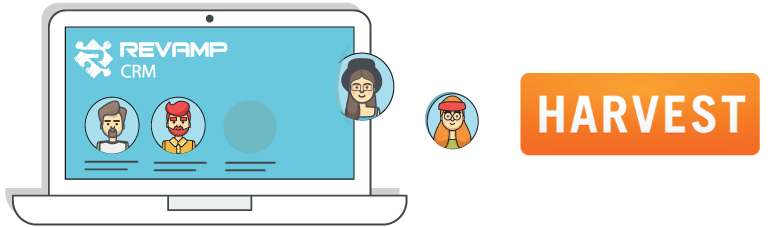
Harvest Integration Details
Running a customer-focused business means knowing who your customers are. This Harvest – Revamp CRM integration makes life a little easier for you by automatically saving your new Harvest customers as contacts to Revamp CRM. That way you can use Revamp CRM to automatically nurture your customers for future sales.
How does Harvest integration work?
Connecting Revamp to Harvest will provide one-way sync of your support tickets into Revamp. The tickets will be displayed in your Account.
1. Create a Contact in Revamp CRM with a tag ‘Harvest’
- You can optionally create a dynamic segment for all contacts with ‘Harvest’ tag
- Furthermore, automation can run on this segment to create a follow-up task.
For additional info refer to support article.
How Harvest Integration works through Zapier, when a new customer is created
You can configure Zapier to:
- Create a Contact in Revamp CRM with a tag ‘Harvest’
- You can optionally create a dynamic segment for all contacts with ‘Harvest’ tag
- Furthermore, automation can run on this segment to create a follow-up task.
- Create a Deal, based on your business model. As a result, each new customer could be treated as a deal.
- Create a Task and assign to the team member of your choice. Therefore, you can do your further follow-up.
What You Need
- Harvest account
- Revamp CRM account
About Harvest
- Harvest is a web-based business management application developed to provide businesses and individuals with a very useful time tracking tool. Aside from monitoring personnel time, Harvest can also generate and send professional-looking invoices directly to customers. The platform is installed with a very smart and intelligent interface, which is also fast and easy to operate.
About Revamp CRM
- Revamp CRM is a full featured CRM for businesses of all sizes. You can track Activities, Deals and Orders. In addition, you can Manage, Segment and Email your Customers. After that, you create workflows and do much more.
