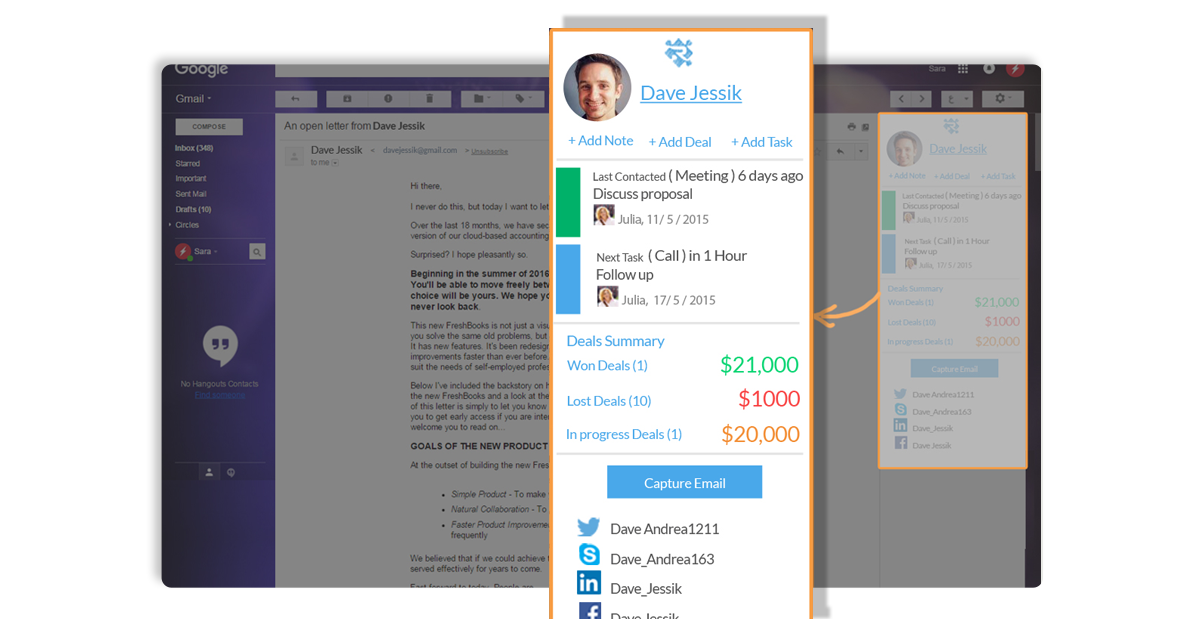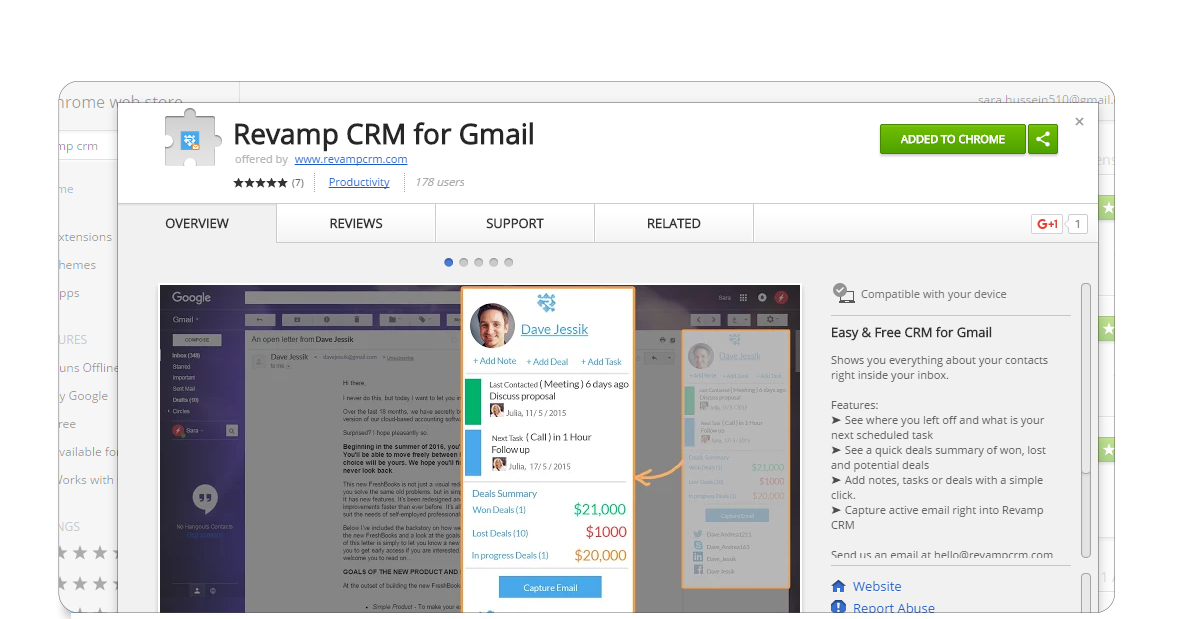Revamp CRM for Gmail
Best Gmail CRM
CRM invaluable insights inside your Gmail
CRM Features
- Get access to your CRM from inside your inbox.
- Add a new contact to Revamp CRM with one click.
- See where you left off and what is your next scheduled task.
- See a quick deals summary of won, lost and potential deals.
- Add notes, tasks or deals with a simple click.
- Capture active Gmail email right into Revamp CRM Contact Profile.
- Use our Smart BCC email anytime you send or receive a message from a Revamp CRM Lead or Contact, and we will attach a copy of the communication to their profile.
- Add the extension by clicking here.
We Work With Not Against Your Gmail
We take our integration with Gmail very seriously so you can use Revamp CRM as a part of that smooth workflow you enjoy with Gmail.
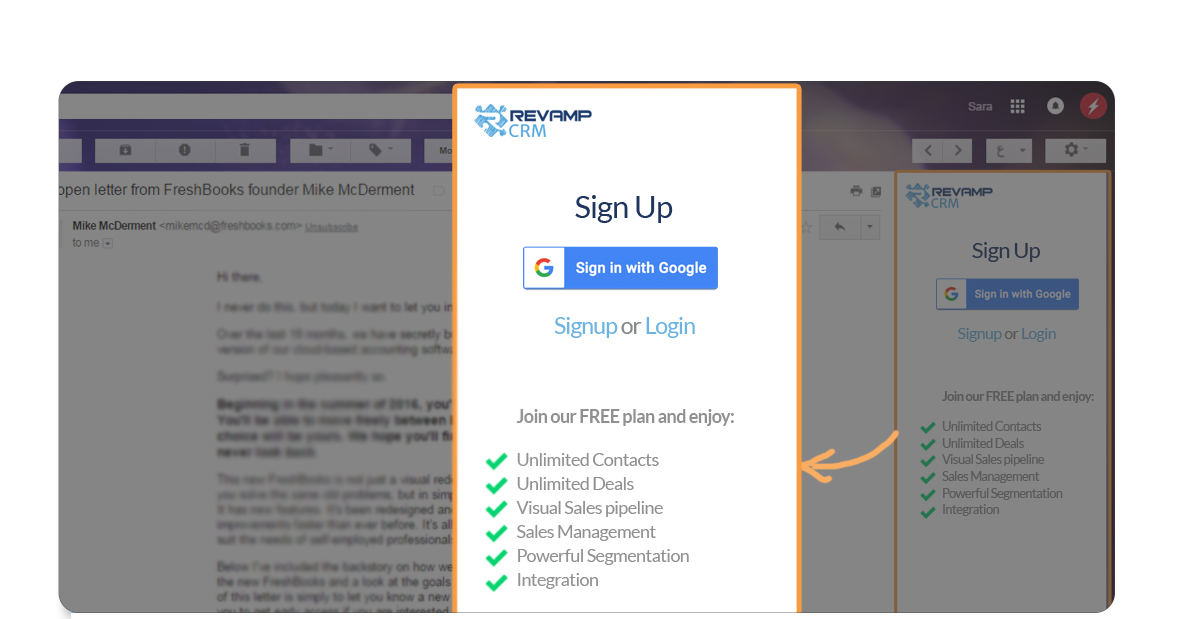
Step 2: Login to your CRM Account
We also offer integrations with other Google Apps. Google Calendar, Google Drive and Google Contacts.
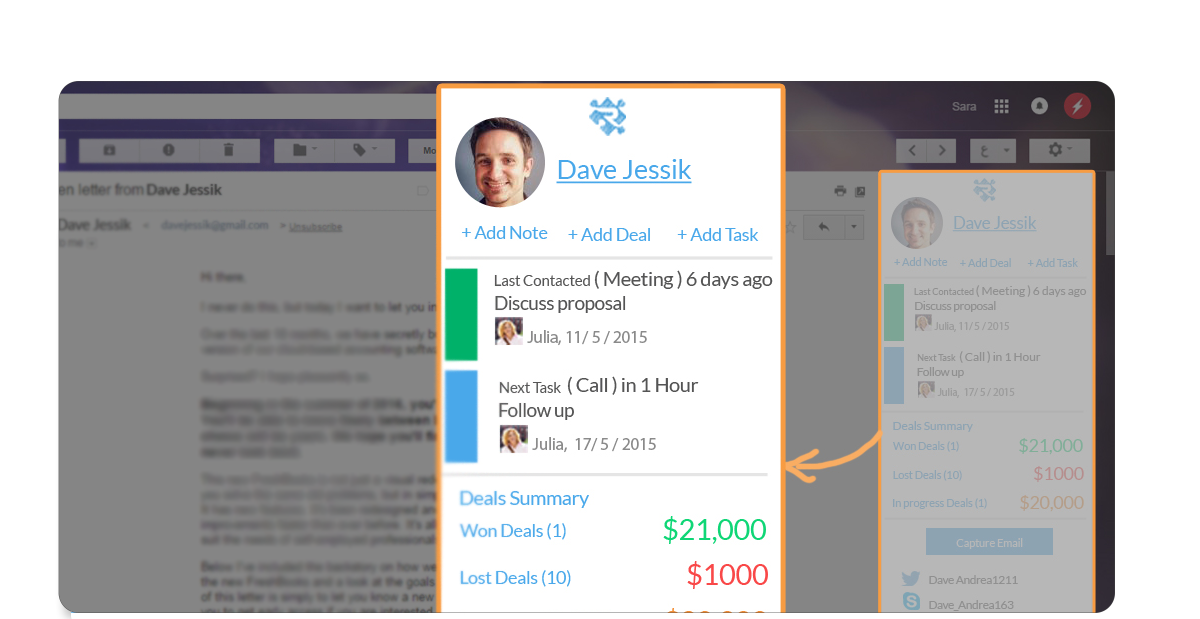
Step 3: Start Working With Your CRM inside your Inbox
Capturing Emails, Scheduling Tasks, Adding Notes and more.