FreshBooks Integration with Revamp CRM
Track and manage your FreshBooks invoices & history
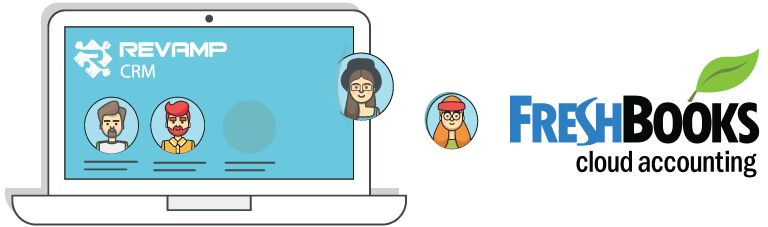
FreshBooks Integration Details
Does your sales team use Revamp CRM as their CRM? Use Zapier to start adding new clients to FreshBooks as your Revamp CRM contacts are created. Once you set up this Revamp CRM to FreshBooks integration, new Revamp CRM contacts from that point forward are individually added to FreshBooks as new clients.
How does the FreshBooks integration work?
Connecting Revamp to FreshBooks will provide one-way sync of your support tickets into Revamp. The tickets will be displayed in your Account.
1. Create a Contact in Revamp CRM with a tag ‘FreshBooks’
- You can optionally create a dynamic segment for all contacts with ‘FreshBooks‘ tag
- Furthermore, automation can run on this segment to create a follow-up task.
For additional info refer to support article.
How FreshBooks Integration works through Zapier, when a new customer is created
You can configure Zapier to:
- Create a Contact in Revamp CRM with a tag ‘FreshBooks ‘
- You can optionally create a dynamic segment for all contacts with ‘FreshBooks ‘ tag
- Furthermore, automation can run on this segment to create a follow-up task.
- Create a Deal, based on your business model. As a result, each new customer could be treated as a deal.
- Create a Task and assign to the team member of your choice. Therefore, you can do your further follow-up.
What You Need
- FreshBooks account
- Revamp CRM account
About FreshBooks
- FreshBooks is an award-winning finance & accounting software and one of the best cloud solutions for small business owners. It is the current holder of FinancesOnline’s Best Accounting Software Award for 2018 and has the highest customer satisfaction rates of all similar apps in this category. As you will find out in this review, there is a long list of reasons why our experts considered FreshBooks for these prestigious acknowledgments.
About Revamp CRM
- Revamp CRM is a full featured CRM for businesses of all sizes. You can track Activities, Deals and Orders. In addition, you can Manage, Segment and Email your Customers. After that, you create workflows and do much more.
