FreeAgent Integration with Revamp CRM
With FreeAgent’s Revamp CRM integration, you can automatically create and/or update Revamp CRM
records as invoices are added through FreeAgent. Keep your team informed, collaborate better and run workflows
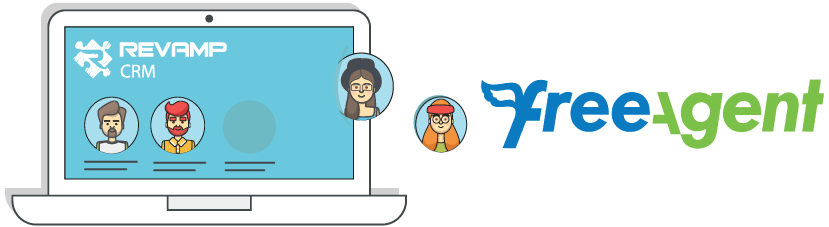
FreeAgent Integration Details
Don’t lose time and introduce potential accounting errors by manually transferring information from your CRM into FreeAgent — try this Revamp CRM-FreeAgent integration instead. Once it’s active, every time you add a new contact on Revamp CRM a matching entry will be added to FreeAgent’s contact list, ensuring no part of your business workflows lags behind another through Zapier automation.
How FreeAgent Integration works when a new customer is created
You can configure Zapier to:
- Create a Contact in Revamp CRM with a tag ‘FreeAgent’
- You can optionally create a dynamic segment for all contacts with ‘FreeAgent’ tag
- Furthermore, automation can run on this segment to create a follow-up task.
- Create a Deal, based on your business model. As a result, each new customer could be treated as a deal.
- Create a Task and assign to the team member of your choice. Therefore, you can do your further follow-up.
What You Need
- FreeAgent account
- Revamp CRM account
About FreeAgent
- Accounting software FreeAgent is a powerful online tool that is designed for use by small businesses and freelancers. It is feature-rich, offering small companies all that they need to keep their finances on track. It hosts a suite of tools that are meant to help users manage all aspects their financial operations–from running payrolls to managing expenses. With the platform, you can both send and track invoices that are created by the system itself. Expenses can likewise be easily monitored using the tool, all you have to do is take a photo of your receipt using your phone and upload it to the system.
About Revamp CRM
- Revamp CRM is a full featured CRM for businesses of all sizes. You can track Activities, Deals and Orders. In addition, you can Manage, Segment and Email your Customers. After that, you create workflows and do much more.
